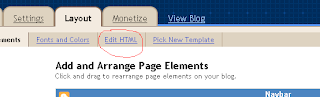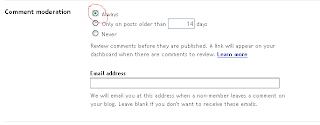My this blog is also a dofollow blog its means commenting here with your open id will give you extra benefit of link back and improve your page rank but be remember that comment moderation is enable and any spam comment will be deleted and comments less than 30 words also deleted.
Making a dofollow blog is as easy as chewing a bubble gum, I will change a nofollow blog to dofollow in 5 easy step, now follow me;
Step 1. First login in your blogger account (if you use blogger to host your blog, for forum and other sites you may have to edit the hack in your home page file) and click edit html on layout tab then backup your previous template in case of any accidental loss of data so that you will restore it in any later stage.
(Click the image to see the enlarge view)
Step 2. Now click on expand widget template.
Step 3. Search for (it will easy for you, if you have mozila firefox installed on your computer)
and change the rel='nofollow' either to external or just remove rel=nofollow only.
The changed hack will be as follows;

(Click the image to see the enlarge view)
Step 4. Now search again for and do the same i.e., change the rel='nofollow' either to external or just remove rel=nofollow only.
Step 5. Click on save.
Your done.
But remember to change the "who can comment" tab from anonymous to " and in "comment moderation" tab from never to always by clicking setting and then comments tab.
See the image below accordingly.
Image 1 (Click the image to see the enlarge view)
Image2 (Click the image to see the enlarge view)